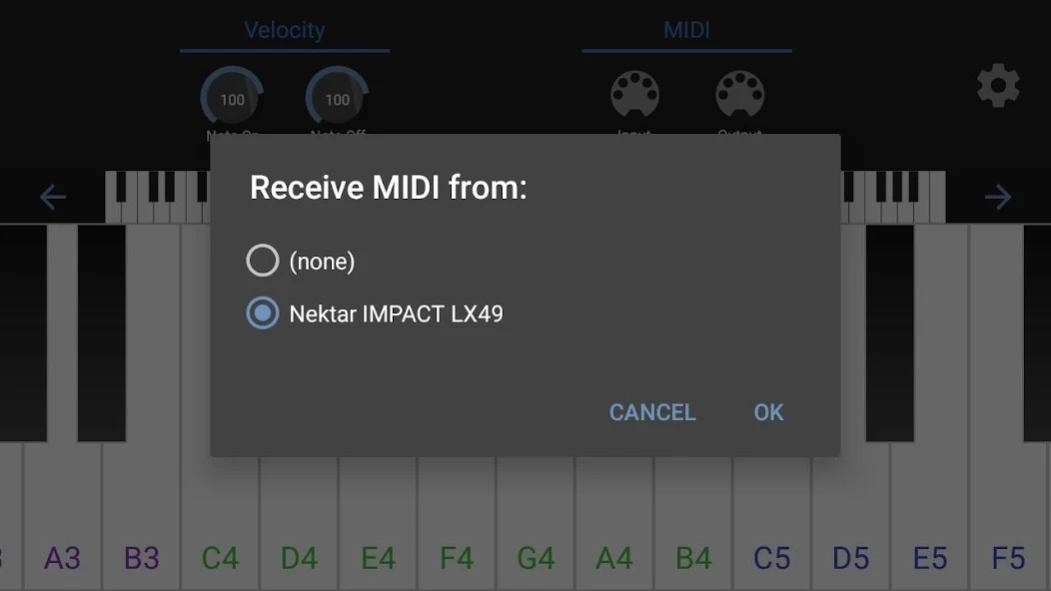MIDI Keyboard 1.8.1
Free Version
Publisher Description
MIDI Keyboard - Keyboard with real piano sound and MIDI input/output.
• 88-key piano with high quality sound.
• Responsive multi-touch keyboard.
• Connects to external MIDI devices.
MIDI Features:
• Connect your Android device to a computer using a regular USB cable to allow communication between the app and your favorite Digital Audio Workstation!
• Use a USB OTG adapter to use your Android device as a host for a physical MIDI Keyboard. The app can then send and receive Note On/Note Off MIDI data. You can even use the app as a soundbank for your MIDI keyboard, complete with sustain pedal support!
NOTE: It may be necessary to change the USB configuration of your Android device to "MIDI" when connecting to a computer, as well as enabling the device in your DAW.
Check out this excellent video by one of our users for an example on how to set up the app: https://youtu.be/J_n6v7yCi_g
About MIDI Keyboard
MIDI Keyboard is a free app for Android published in the Audio File Players list of apps, part of Audio & Multimedia.
The company that develops MIDI Keyboard is Dreamhound Studios. The latest version released by its developer is 1.8.1.
To install MIDI Keyboard on your Android device, just click the green Continue To App button above to start the installation process. The app is listed on our website since 2021-11-10 and was downloaded 9 times. We have already checked if the download link is safe, however for your own protection we recommend that you scan the downloaded app with your antivirus. Your antivirus may detect the MIDI Keyboard as malware as malware if the download link to com.dreamhoundstudios.keyboard is broken.
How to install MIDI Keyboard on your Android device:
- Click on the Continue To App button on our website. This will redirect you to Google Play.
- Once the MIDI Keyboard is shown in the Google Play listing of your Android device, you can start its download and installation. Tap on the Install button located below the search bar and to the right of the app icon.
- A pop-up window with the permissions required by MIDI Keyboard will be shown. Click on Accept to continue the process.
- MIDI Keyboard will be downloaded onto your device, displaying a progress. Once the download completes, the installation will start and you'll get a notification after the installation is finished.